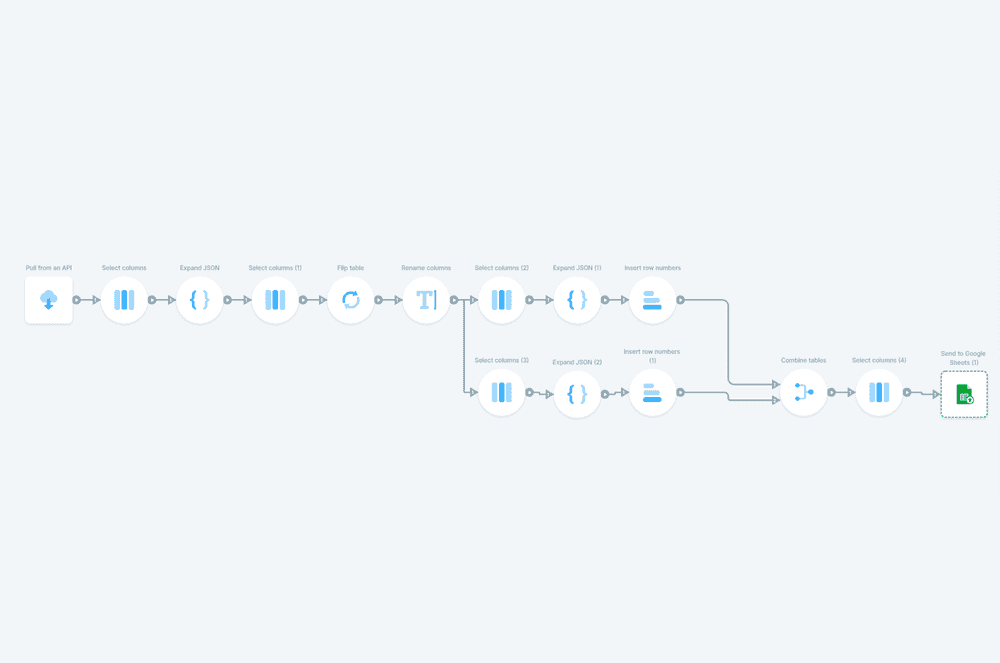Modern day shopping has mostly transferred to digital media. From shopping apps and sites to social media platforms, it’s almost guaranteed that you’ll find whatever it is you’re looking for through these mediums. The digital transition has also been sped up due to the pandemic, inducing the shift of a lot of brands, stores and companies to online platforms. Amazon has been one of the top ecommerce sites for years now, booming even more with the mandatory online transition.
This digital shift has undoubtedly made the shoppers’ experience a lot more stream-lined and convenient. It’s not only the shoppers that benefited from the transition, but also businesses that knew how to go about online operations and processes. Having direct access to competitors’ products, pricing and customer feedback can translate to providing better products and services. Web scraping allows you to collect massive amounts of valuable data to examine and build your online sales strategy around.
Competition Monitoring
Knowing how your competitors operate is a huge advantage in the market. New product additions, availability, pricing points and changes over time, customer reviews, search rankings and product & seller information all provide useful insights on who your direct competitors are and how they affect your market, allowing you to capitalize and optimize based on this data.
Consumer Analysis
Considering your customers are where you make your money, it’s crucial that you know every little detail when it comes to them dealing with your business. Tracking everything starting from where they found your content/site/product, location, order information and history, discounts availed, total amount spent to date, customer status (recurring or single transaction), abandoned cart information, feedback and reviews, and sales channel (in-store, online or both). It may be a lot of details, coming from a bunch of different sources (ecommerce shopping cart, retail store, email automation, marketing platforms, loyalty/rewards programs, customer feedback/reviews) but knowing all this information and analyzing it, is a must to learn how to acquire, engage and retain customers based on recognized patterns from existing customer profiles.
Market Trends
Predicting the direction in which your business niche and the markets you’re involved in are heading provides you with a foundation for planning future strategies. Whether it’s the actual products you’re selling, sales/marketing channels, trending platforms or new integrations, forecasting and staying updated on these different facets can be beneficial to your business.
Products
In most retail businesses, there are certain trends and seasonal fads that hit the market. Staying updated and attempting to foresee these trends can prove effective in supplying the demand of customers.
Platforms
Whether it’s sales/marketing channels, or new social media platforms, analyzing if/how these channels can help your business progress is definitely beneficial, since it can increase your brand awareness and attract new customers.
Integrations
Technology provides us with platforms to ease our processes, for both the business and the consumer. These integrations could relate to payment, shipping, accounting, customer support, marketing, and reviews/feedback/ratings, streamlining the process for all parties involved. This is why relevant integrations should always be examined.
Marketing and Sales Strategization
Ecommerce marketing is basically utilizing social media, search engines and email campaigns to attract potential customers and convert them to buyers.
Through advertising in the right channels, you’re able to promote your business and products more. The type of ads to deploy differ from one platform to another, and not all of the available platforms are good fits for your marketing needs. After all, ecommerce businesses are highly visual, so having presence in an app like Instagram makes sense. And social media apps have become even more powerful, allowing you to create shoppable content which enables visitors to buy right away, decreasing friction from the purchasing process.
Content marketing is another factor to consider. What content means in this context isn’t necessarily blog posts and videos to solicit site visits, but rather optimizing product names, tags and descriptions so that search engines rank you higher and return your ecommerce store when users search for specific keywords. To further lock in on the benefits of search engines, you can also use paid advertising, which allow you to pay for the top spots on search engine results pages. It can involve pay-per-click campaigns, display campaigns or product specific ad campaigns. Dwell on this with caution though, as advertised sites can sometimes deter visitors.
Considered as one of the oldest forms of digital marketing, email marketing still proves effective to this day. There are automation tools now that follow certain parameters and criteria, that make it easier to manage, create and send emails. You could use emails to follow up post-purchase, or contact buyers that have abandoned their shopping carts. This may help resolve any issues your customers (potential or actual) might have, and show them that you actually care, consequently increasing customer satisfaction.
When possible, personalize your users’ experience as much as possible. Research shows that brands that create personalized experiences by integrating advanced digital technologies and proprietary data for customers are seeing revenue increase by 6% to 10%. It can be as simple as including the customer’s name in an email, or product recommendations based on their activity. There are more ways to include tailored content into your users’ journey.
Building a great brand reputation can repay you in the form of word-of-mouth marketing, which is one of the most powerful marketing tools, since people tend to consult and trust their peers when it comes to product and service suggestions.
Now that you have an idea about ecommerce marketing, it’s time to set your goals, based on niche, location, business size to name a few (you can find more benchmarks here). Keep increasing your goals feasibly, and routinely compare your performance with your direct competitors.
When building your marketing strategy, make sure to focus on the paths with the highest ROI, so as to not spread yourself out too thin and not be able to capitalize on the best methods. Once you have picked the path to go through, make sure to break it down to actionable steps.
In order to collect, compile and organize all this information, web scraping is the ultimate solution. With ScrapeOwl, not only will you be able to gather and analyze this data, but our team will also assist you in crafting a content strategy to meet all of your business goals.
Using the ScrapeOwl API
The first step before you can start using the ScrapeOwl API is signing up and creating an account by going to the registration page or logging into the dashboard if you already have an account.
Once you access the dashboard, all you have to do is place the link of the site you want to scrape in the API Request Builder URL field. For more advanced settings, make sure to check out ScrapeOwl’s API docs.
In this example, we’ll be scraping Amazon, to take a look at digital cameras for sale.
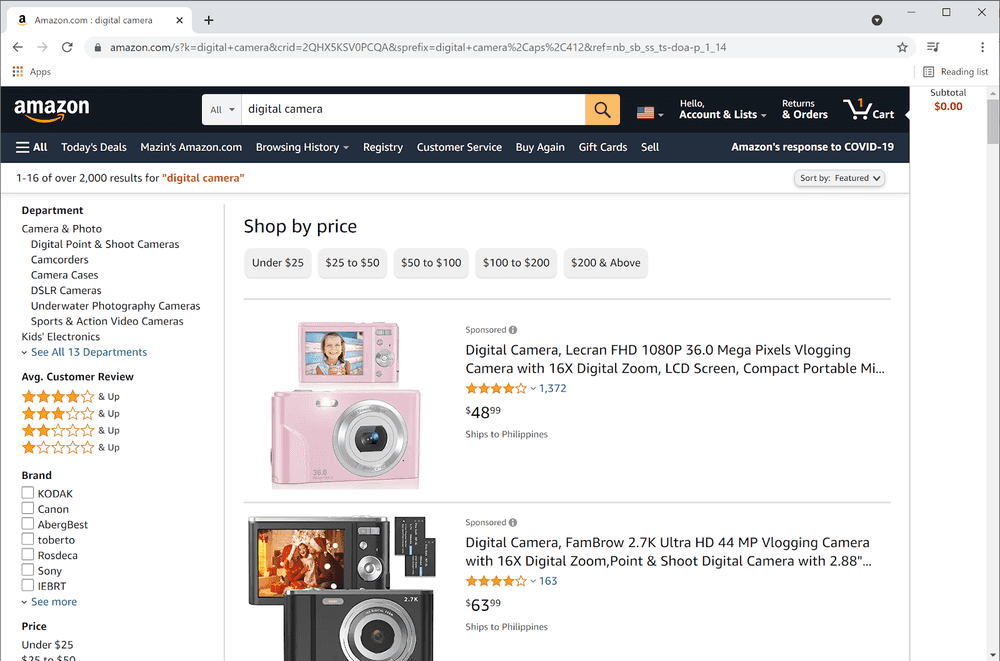
As you can see below, we entered the link into the URL field to generate the basic code. The code will be adjusted depending on the data we wish to collect from the site.
The beauty of ScrapeOwl lies in its power to extract specific data, specified by the parameters in the code. For a complete list of parameters and commands, visit ScrapeOwl’s API docs.
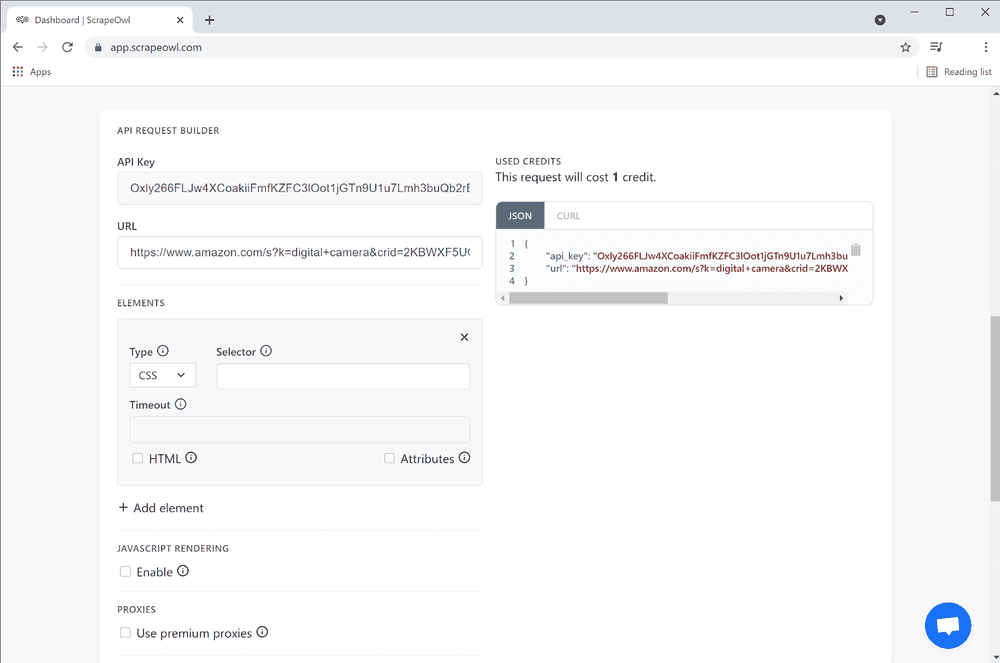
Putting this into action, we’re gonna use Parabola to extract and organize our data into a table.
After signing up to Parabola, start by creating a new flow.
In order to extract the data using Parabola, you have to copy the code generated by Scrapeowl’s API Request Builder (which can be found in the dashboard), editing the code as needed depending what elements you’re extracting. In this example, we’re extracting the two most important details to consider in ecommerce:
- Product name
- Price
We edited the code a little bit to extract the data listed above.
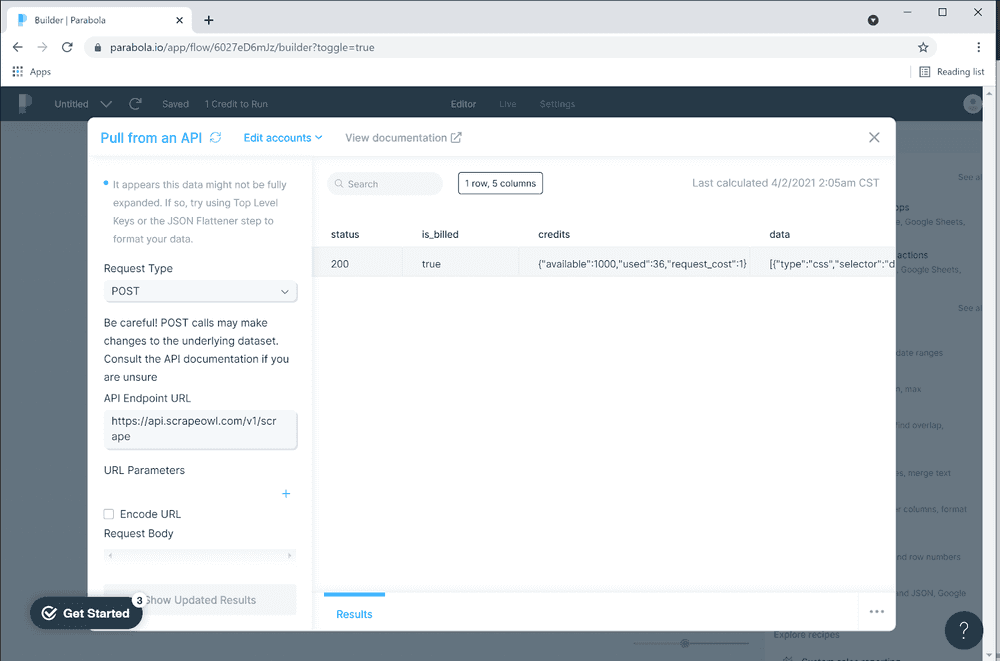
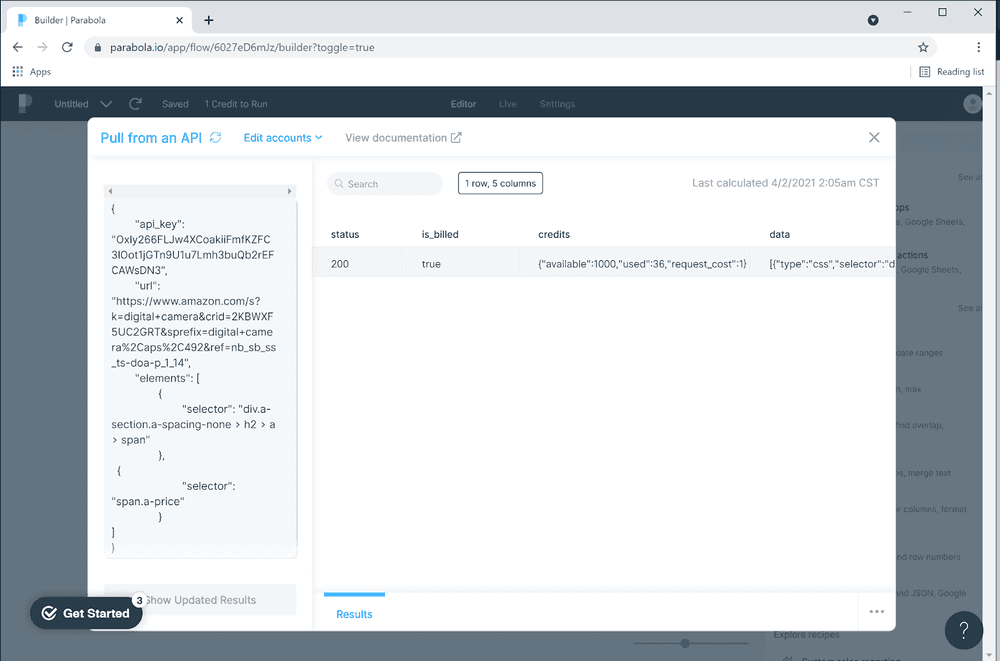
After pulling the data using the ScrapeOwl API, let’s start organizing it.
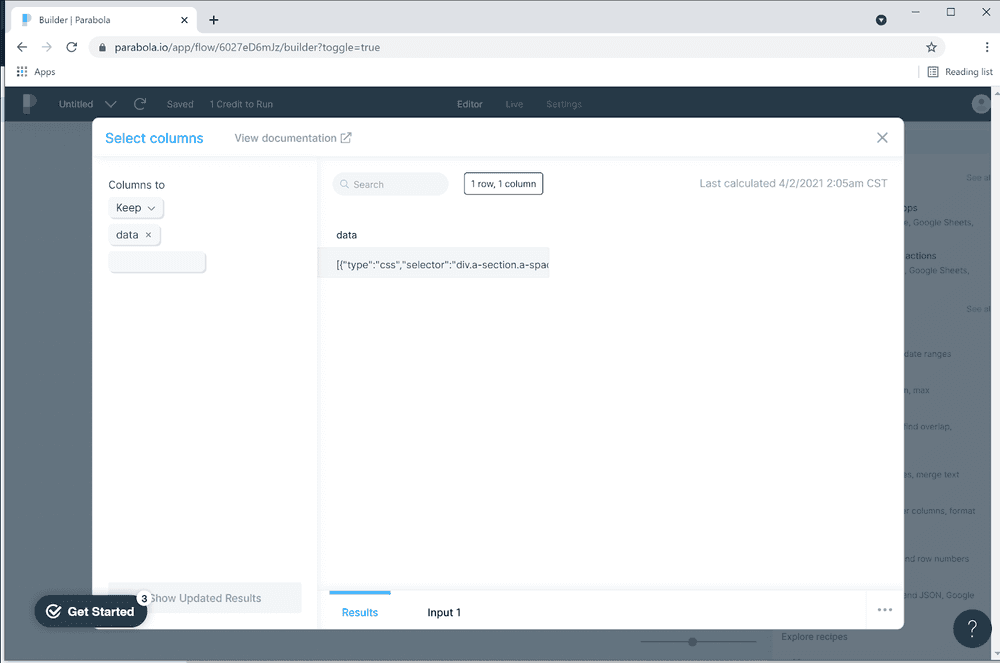
We start off by selecting the response data to keep. In this case, we are keeping all of our data, since we only extracted the data we need using our code.
Now that we have our raw data, the next step is expanding it. This results in a table with a certain number of rows and columns, depending on your pulled data.
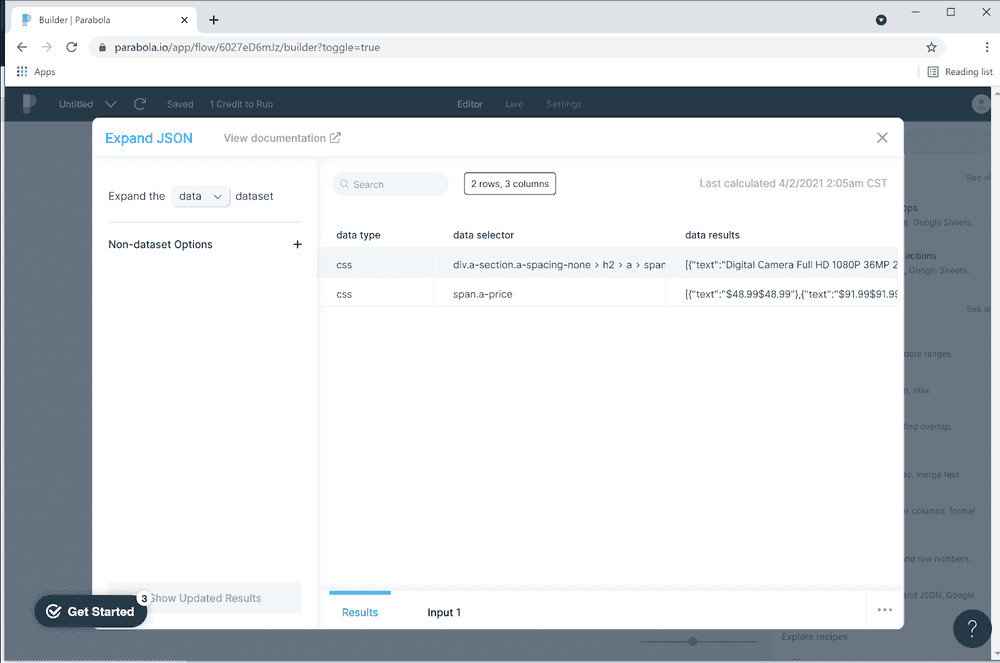
As you can see in the snippet above, the data is arranged into 2 rows and 3 columns. We need to further expand this data and arrange it accordingly. We also need to get rid of the unnecessary columns (the data type column in this example).
We’ll decrease the unnecessary data by removing the data type column.
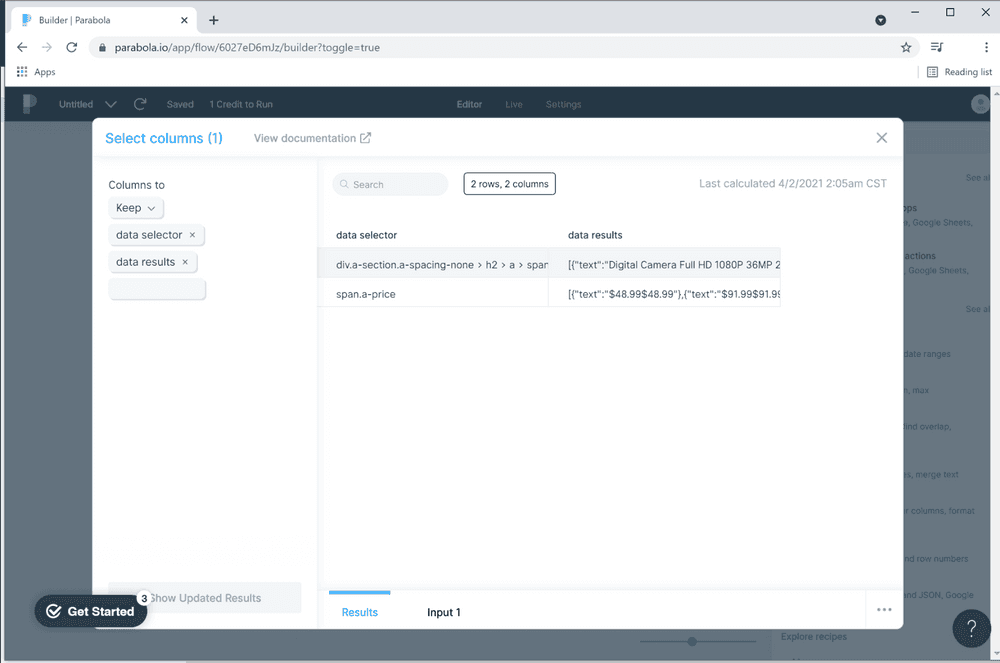
Then rename your columns for accurate interpretation of the data.
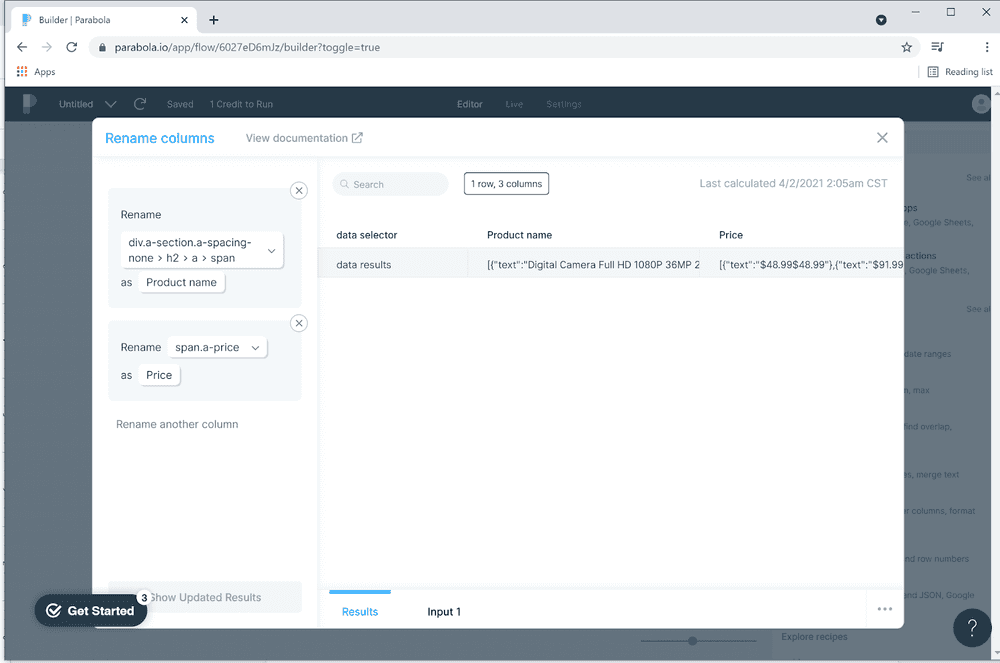
Here is the tricky part:
- We’re gonna take one category at a time and organize it in a separate table. We’ll start with the prices.
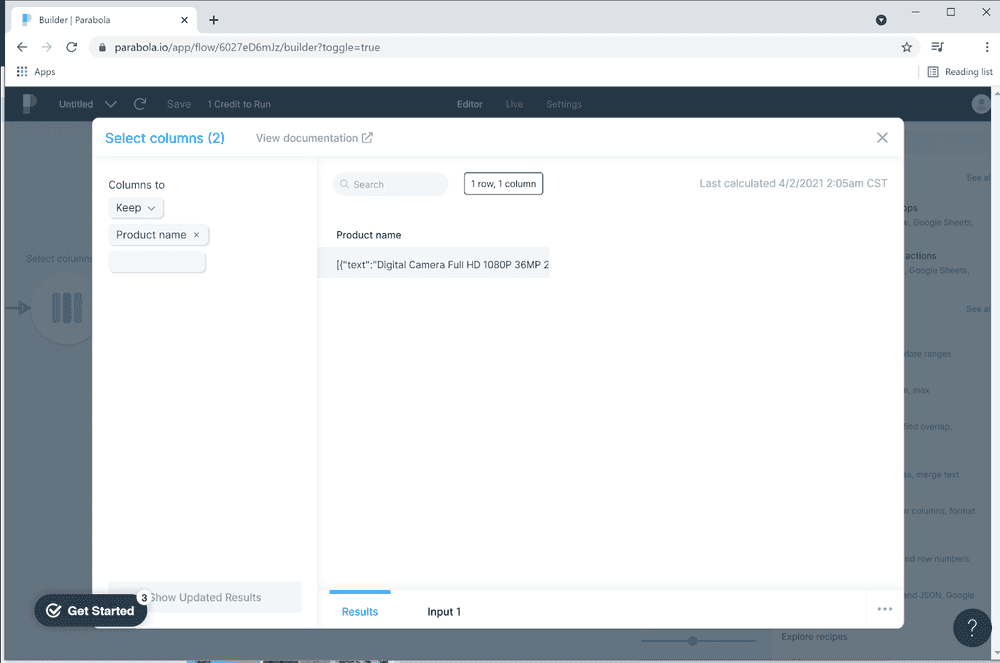
- After selecting the dataset, we’ll expand it in order for each entry to be placed in a separate row.
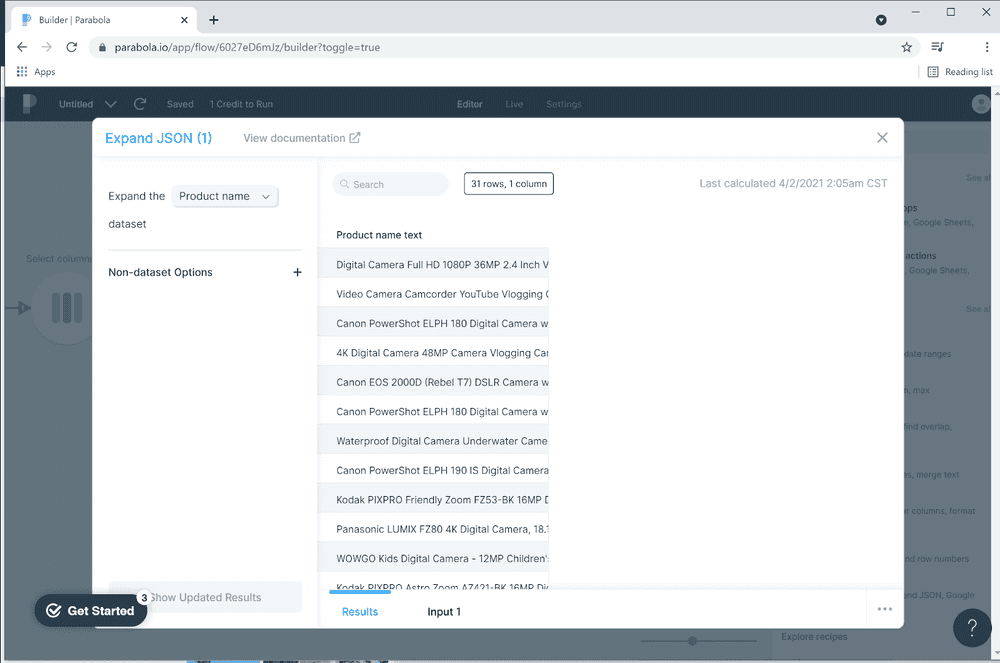
- We’ll now insert row numbers into our separate datasets for us to be able to put all the data back together in one table, respectively.
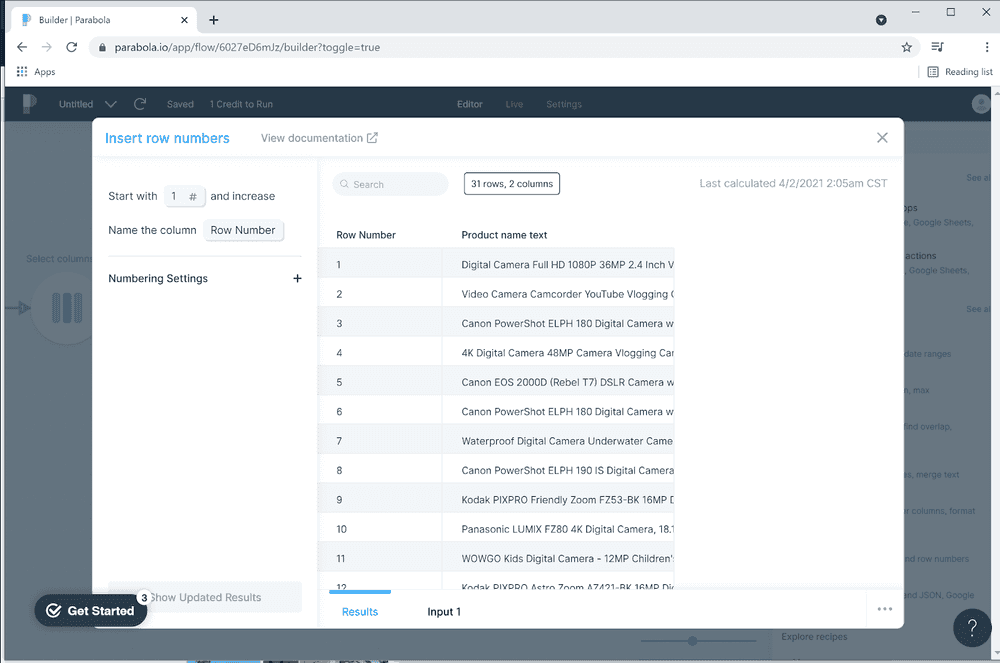
Repeat steps 1-3 as many times as needed to cover all your datasets. In the case of this example, we’ll be doing it twice, once for each of our categories
Once we’re done with all the categories, we’ll bring them back together into one table.
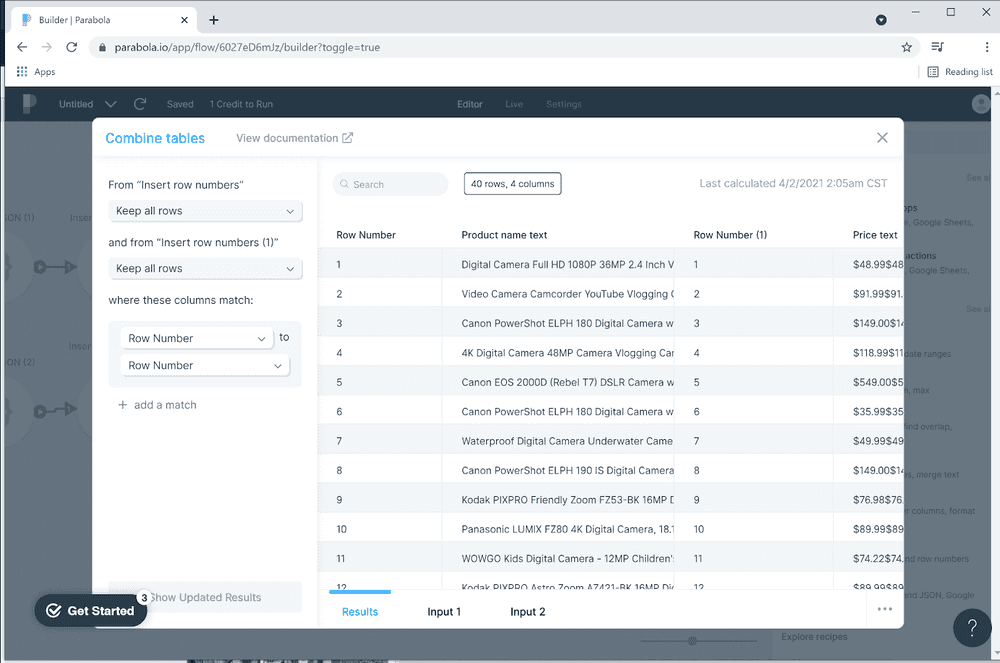
Let’s remove the extra column that contains the repeated row numbers.
And we’re almost done! This is what the final table looks like.
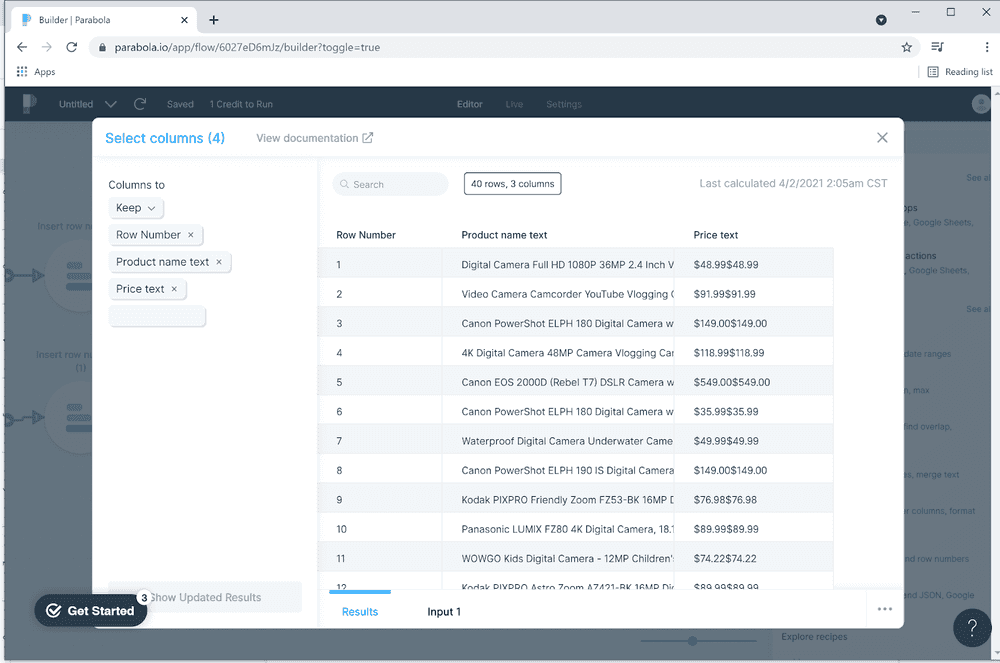
Although the prices are doubled, it still serves our purpose for comparison. This could be further configured to display a singular price.
All that’s left to do is extract the table into a Google sheet document.
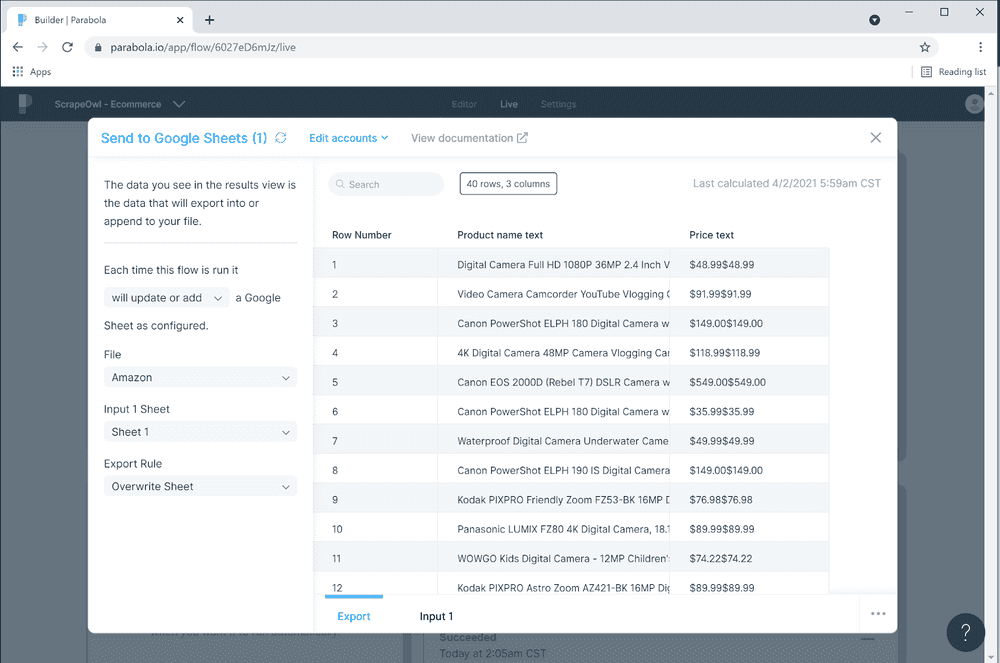
Your Parabola flow should look something like this visit Parabola’s help guide.