The internet has become the go-to place for all information and inquiries. Search engines are the modern all-encompassing encyclopedias for all the data you need. It provides more convenience in searching since it allows you view all the resources pertaining to a certain topic in specific, and with recent developments, also brings up highlighted pieces of information (snippets) and other related suggestions (People Also Ask section and product suggestions).
Scraping search engines can be a very beneficial utility for your purpose, it can give you detailed insights into how your competitors are relaying their data online, and its performance. Search engine scraping can help you develop a successful marketing strategy, hence its importance in search engine optimization. It is a pretty known fact that the higher your content ranks in the search results, the more visits and credibility it garners.
Here’s how you can use web scraping to boost your online campaigns:
Search Engine Optimization
Keywords influence where your content ranks on search engines. Studying which keywords perform best on certain topics and how they are utilized determine what attracts traffic to your websites. Placing more related keywords in your content helps in raising your site’s ranking in the results pages. Along with that, making sure that you site’s content satisfies searchers’ intent is crucial in ranking high in the search engine results page.
Other than the listed URLs, other elements to consider are the highlighted snippets. Snippets include product suggestions, highlighted information and the People Also Ask section. These elements help you point out what type of content gets highlighted, how it is organized and the format it is presented in. It can guide you in crafting the best content to be featured and understanding how the competition operates. It also aids in determining expansion, since these suggestions are not always accurate and do not exactly provide what the searchers are looking for. So this can uncover new related areas, topics and formats to capitalize upon to expand your reach.
You want to make sure that you’re using the right keywords to show up higher in the search engine results page. This might not always mean better performance for your business though. For local businesses, locality must be considered. Some keywords may be related, could possibly drive traffic to your site, but doesn’t convert to help in hitting your targets.
Here are some of the usual outcomes that businesses expect:
Lead Generation
In order to make successful sales pitches, a method of lead generation needs to be employed. Whether it’s gated content, discounts or a valuable newsletter, you have to know how to attract those prospects to your site in the first place. What better way than SEO?
Increased Awareness
A great way to guarantee customers is to make sure you’re known.This doesn’t only apply to local businesses, since all businesses can benefit from this. Informing the public about your business and what type of product/service you provide almost warrants you to be their go-to when searching for the kind of product/service your business supplies (assuming your branding/marketing, product/service quality, price range and customer service are all up to standard).
Sales Conversion
After you attract prospects to your site comes in the most critical part, getting them to actually buy from you. Yes, the site visitor may be an interested customer, and yes, your SEO strategy worked to get them into your site, but that doesn’t automatically equate to them buying from you. You have to make sure your online sales funnel is smooth so as to convert as many prospects as possible into sales.
Sign-ups
The purpose of sign-ups can be either for lead generation purposes; or for the main service you provide. Since the former has already been addressed under lead generation, let’s proceed with breaking down the latter. If you’re running some kind of blog or news site, one of your main goals would be getting people to sign up. When people sign up and subscribe to your content, that means more traffic, engagement and reach for your site, which can eventually create income for your site mainly through advertisers, paid articles, sponsored links and paid subscription.
Now that we know the goals of businesses when it comes to SEO, let’s break down how web scraping can help your business attain its goals. Web scraping basically allows you to analyze data about specific topics using the most valuable keywords (these can be determined using keyword research tools).
The data to be collected is highly dependent on your goals, and this can differ from one business to another and depending on your use cases. Filters can be employed to gather data that’s useful for your purpose, eliminating the need to go through futile data. These filters are as follows:
- Location
- Country
- Number of results per page
- Number of pages
- Specific page number
- Mobile or desktop results
- Parse results or only get HTML
With all this beneficial information at hand, your job of creating tailored content that ranks, attracts and converts users has become a whole lot easier. Scrapeowl enables you to not only collect applicable data, but to also craft a content strategy that meets your business goals.
Using the ScrapeOwl API
The first step before you can start using the ScrapeOwl API is signing up and creating an account by going to the registration page or logging into the dashboard if you already have already have an account.
Once you access the dashboard, all you have to do is place the link of the site you want to scrape in the API Request Builder URL field. For more advanced settings, make sure to check out ScrapeOwl’s API docs.
In this example, we’ll be scraping Google’s search engine results pages, to take a look at “iphone” search results. ve an account.
Once you access the dashboard, all you have to do is place the link of the site you want to scrape in the API Request Builder URL field. For more advanced settings, make sure to check out ScrapeOwl’s API docs.
In this example, we’ll be scraping Google’s search engine results pages, to take a look at “iphone” search results.
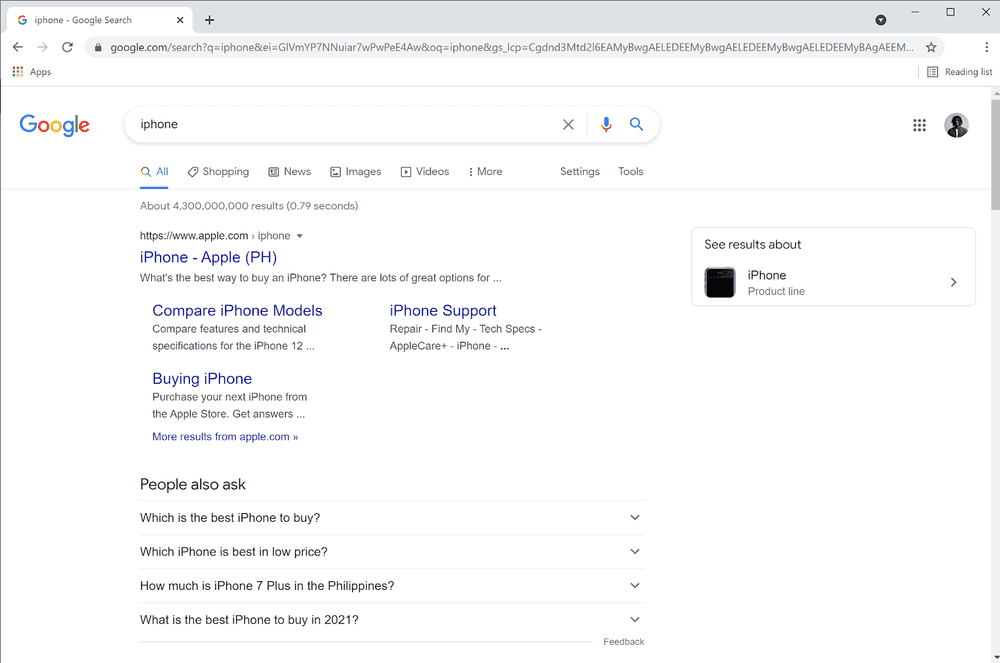
As you can see below, we entered the link into the URL field to generate the basic code. The code will be adjusted depending on the data we wish to collect from the site.
The beauty of ScrapeOwl lies in its power to extract specific data, specified by the parameters in the code. For a complete list of parameters and commands, visit ScrapeOwl’s API docs..
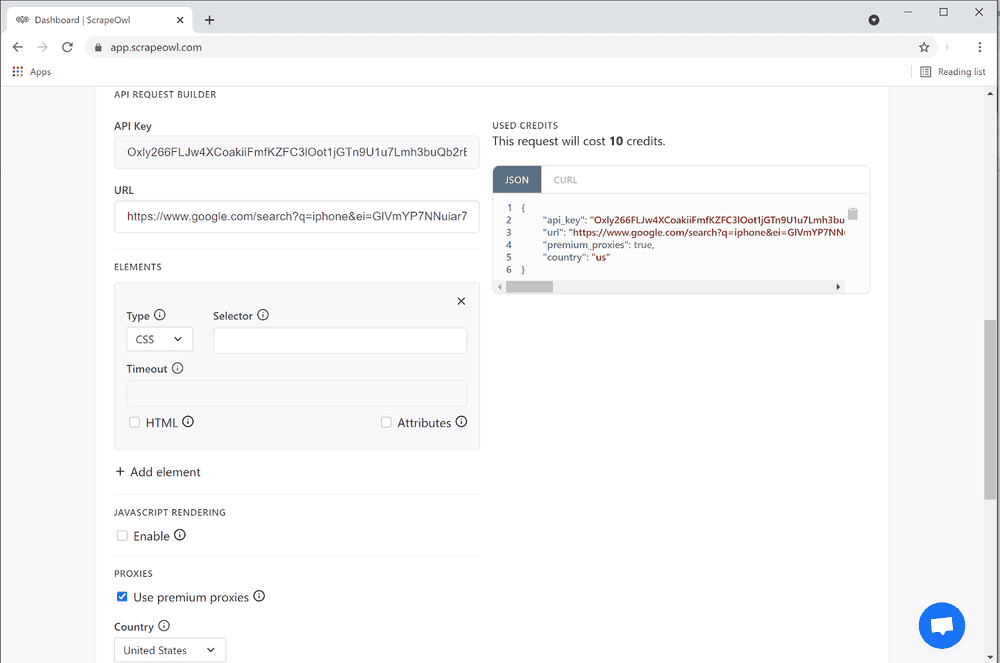
Putting this into action, we’re gonna use Parabola to extract and organize our data into a table.
After signing up to Parabola, start by creating a new flow.
In order to extract the data using Parabola, you have to copy the code generated by ScrapeOwl’s API Request Builder (which can be found in the dashboard), editing the code as needed depending what elements you’re extracting. In this example, we’re extracting the two most important details to consider in ecommerce:
- Product name
- Price
We edited the code a little bit to extract the data listed above.
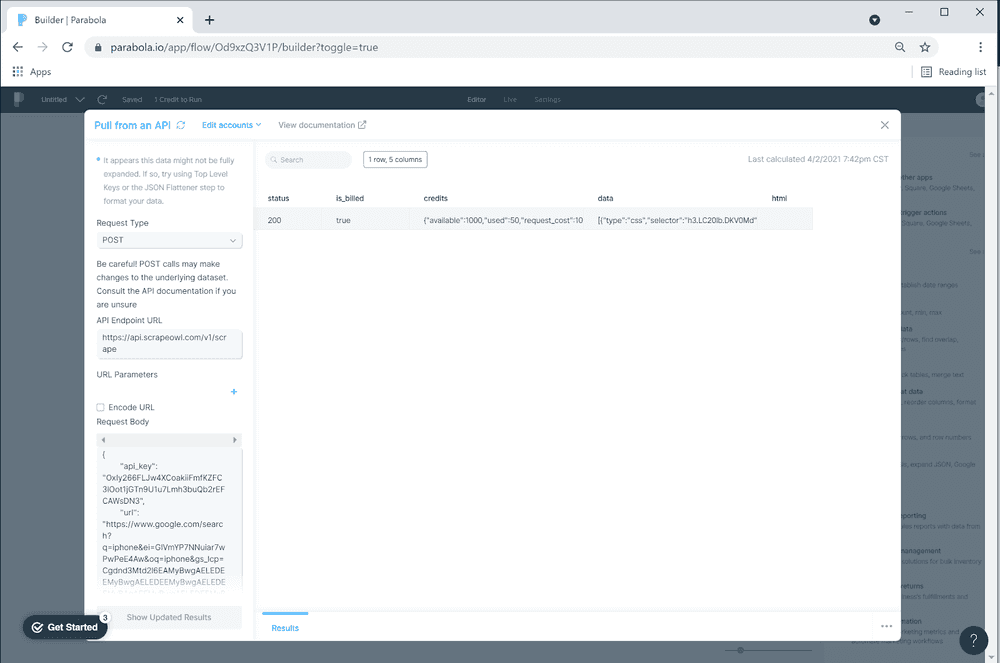
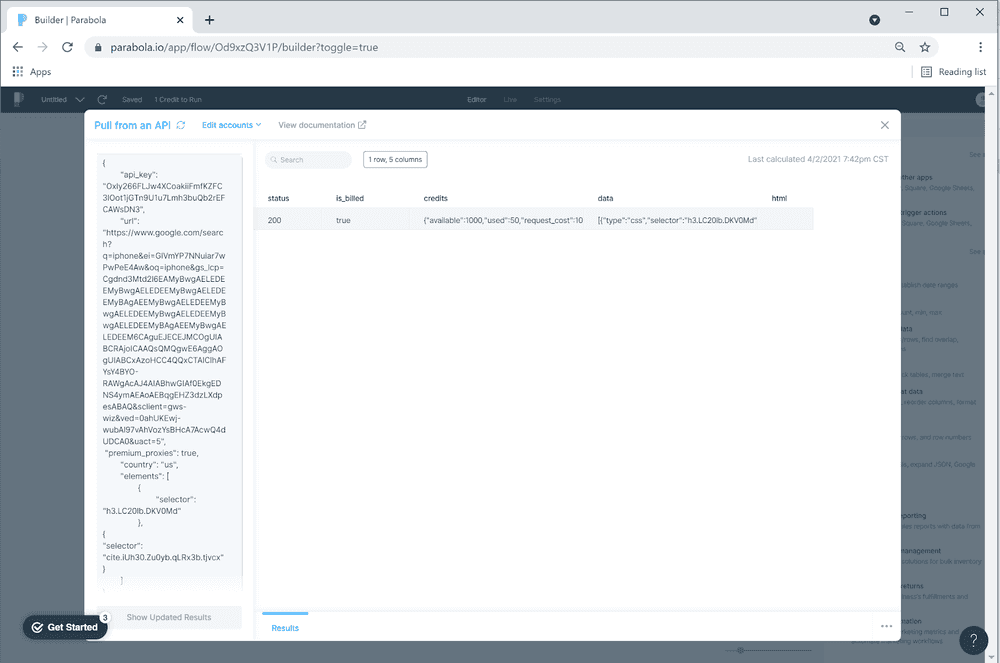
After pulling the data using the ScrapeOwl API, let’s start organizing it.
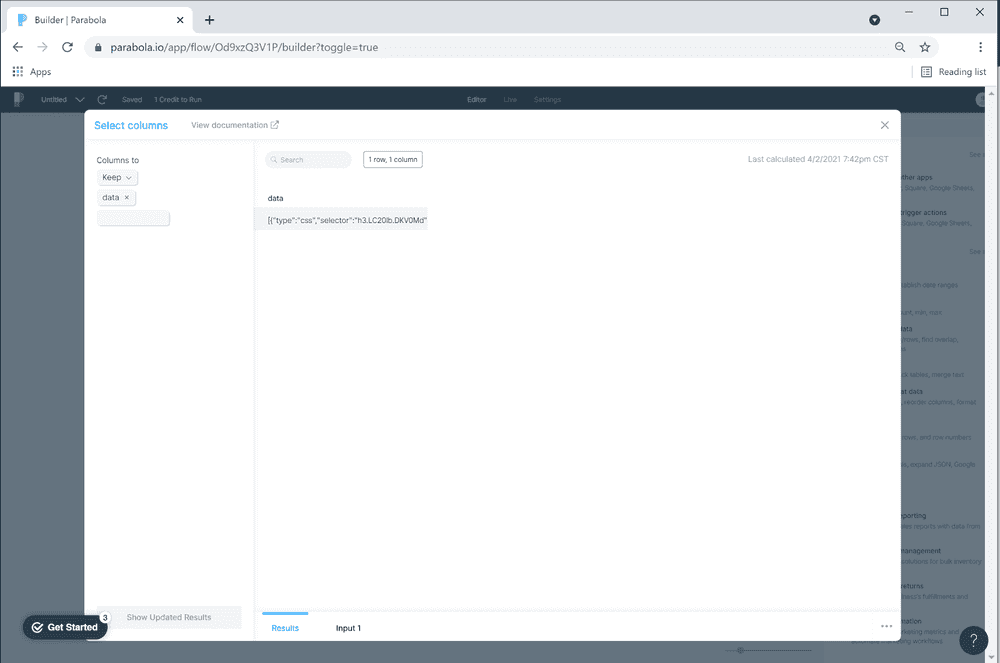
We start off by selecting the response data to keep. In this case, we are keeping all of our data, since we only extracted the data we need using our code.
Now that we have our raw data, the next step is expanding it. This results in a table with a certain number of rows and columns, depending on your pulled data.
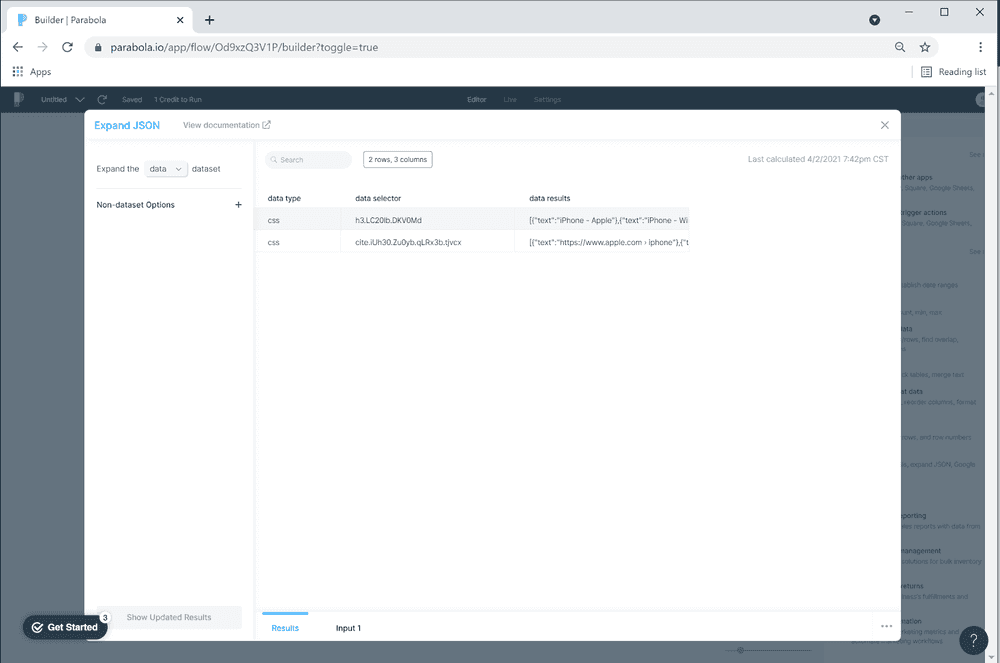
As you can see in the snippet above, the data is arranged into 2 rows and 3 columns. We need to further expand this data and arrange it accordingly. We also need to get rid of the unnecessary columns (the data type column in this example).
We’ll decrease the unnecessary data by removing the data type column.
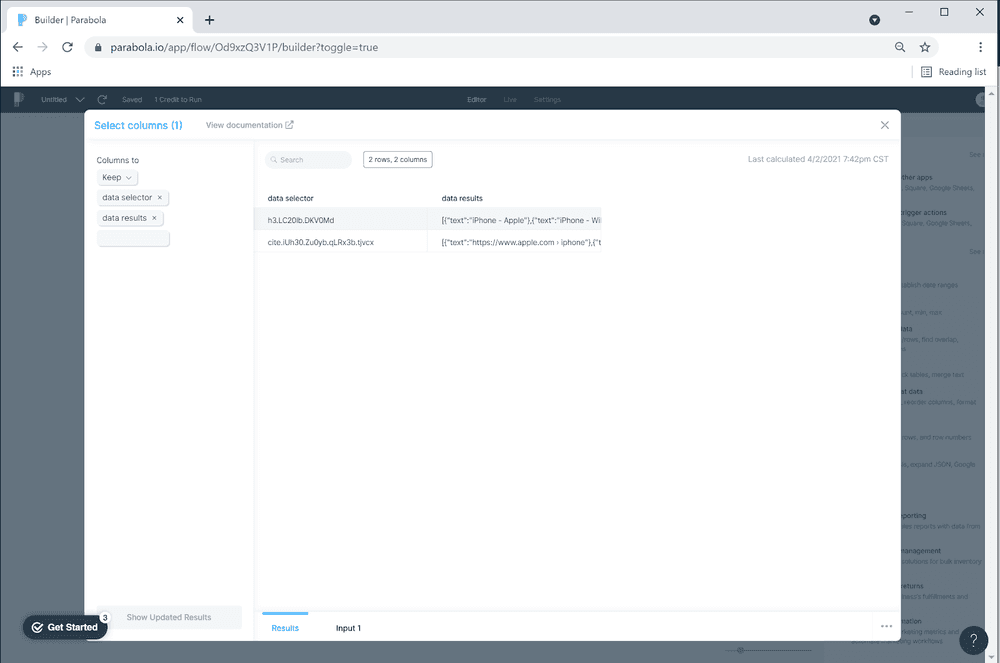
Then rename your columns for accurate interpretation of the data.
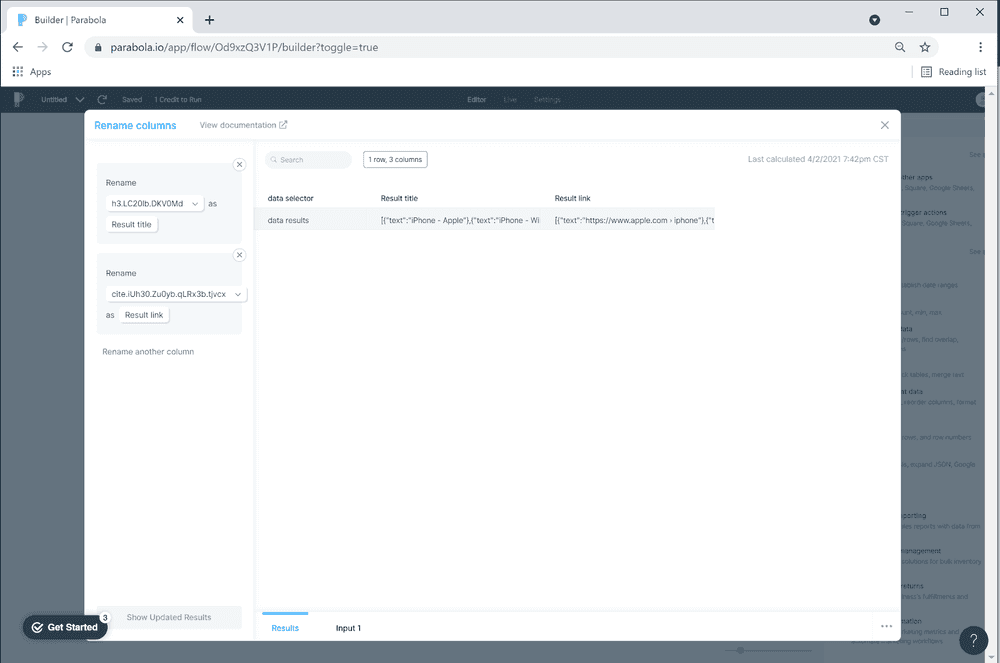
Here is the tricky part:
- We’re gonna take one category at a time and organize it in a separate table. We’ll start with the prices.
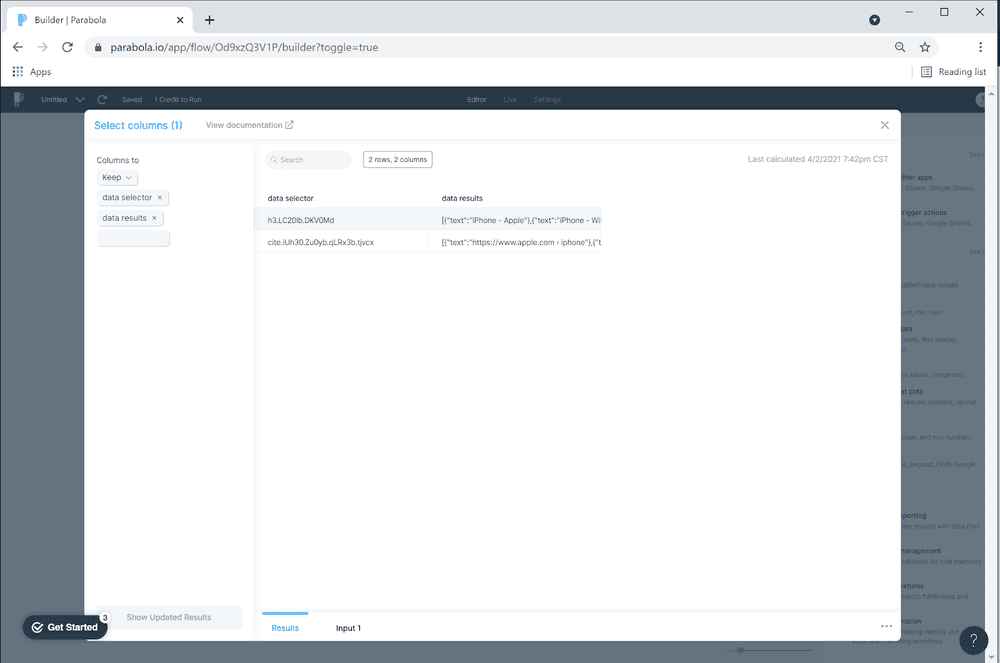
- After selecting the dataset, we’ll expand it in order for each entry to be placed in a separate row.
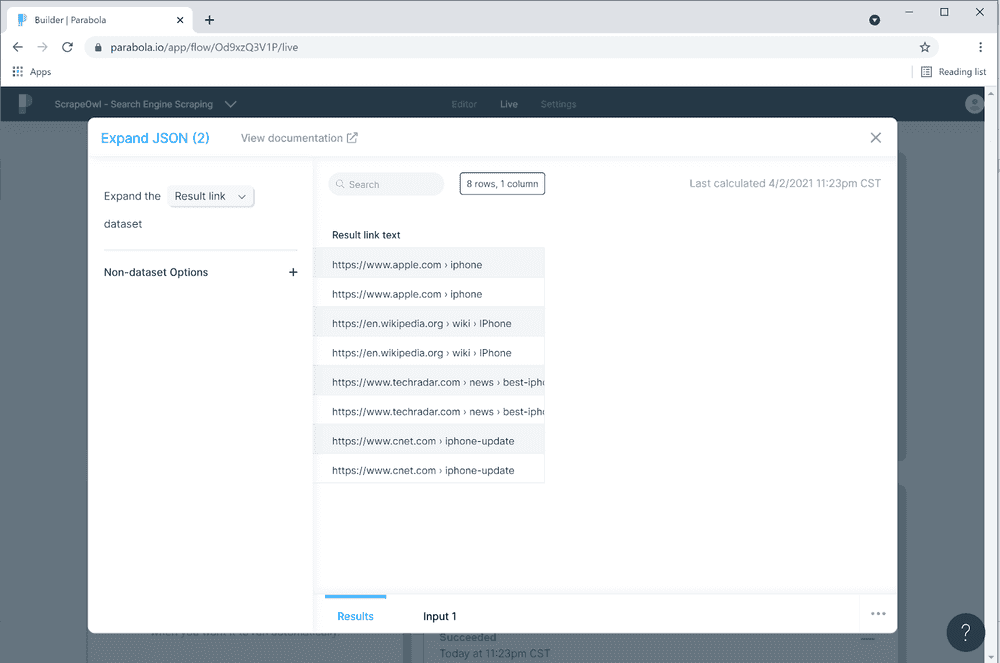
- Our scraped results link data apparently has doubled rows, so we’ll take this extra step to remove the repetition.
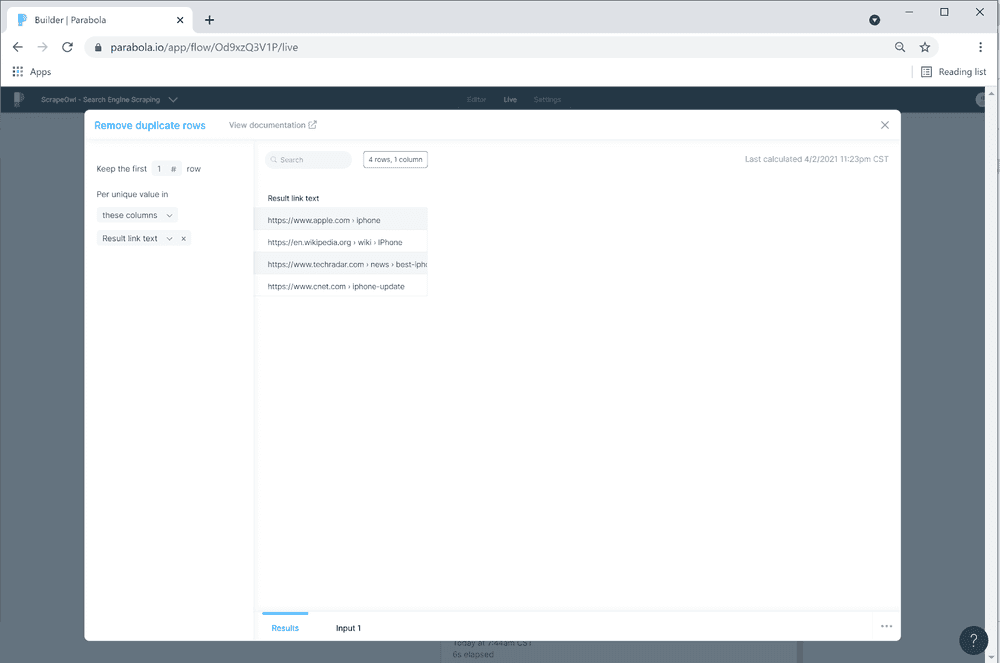
- We’ll now insert row numbers into our separate datasets for us to be able to put all the data back together in one table, respectively.
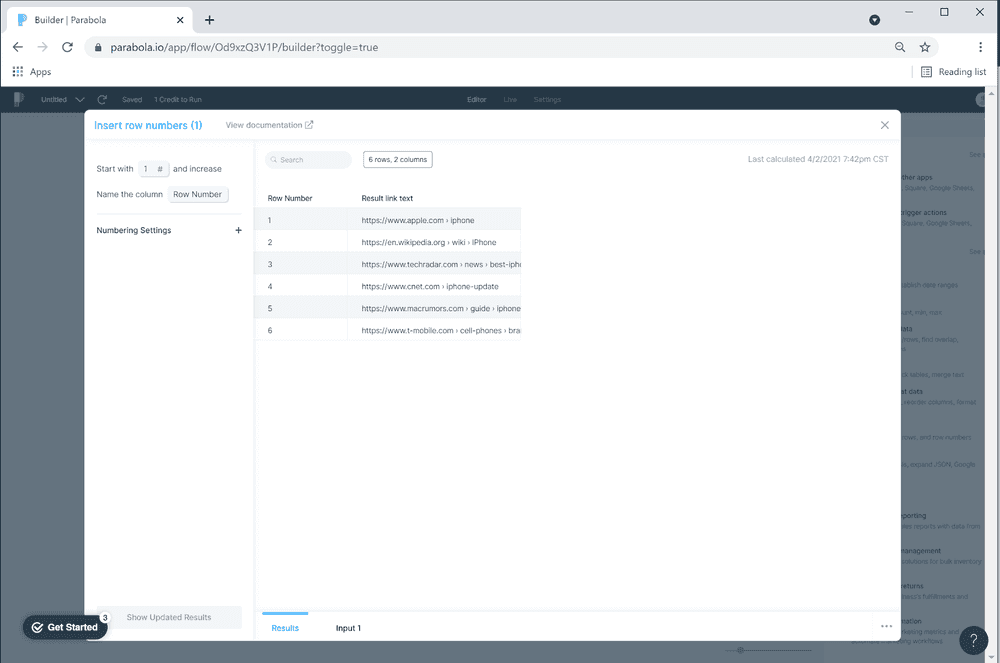
Repeat steps 1, 2 and 3 as many times as needed to cover all your datasets. In the case of this example, we’ll be doing it twice, once for each of our categories
Once we’re done with all the categories, we’ll bring them back together into one table.
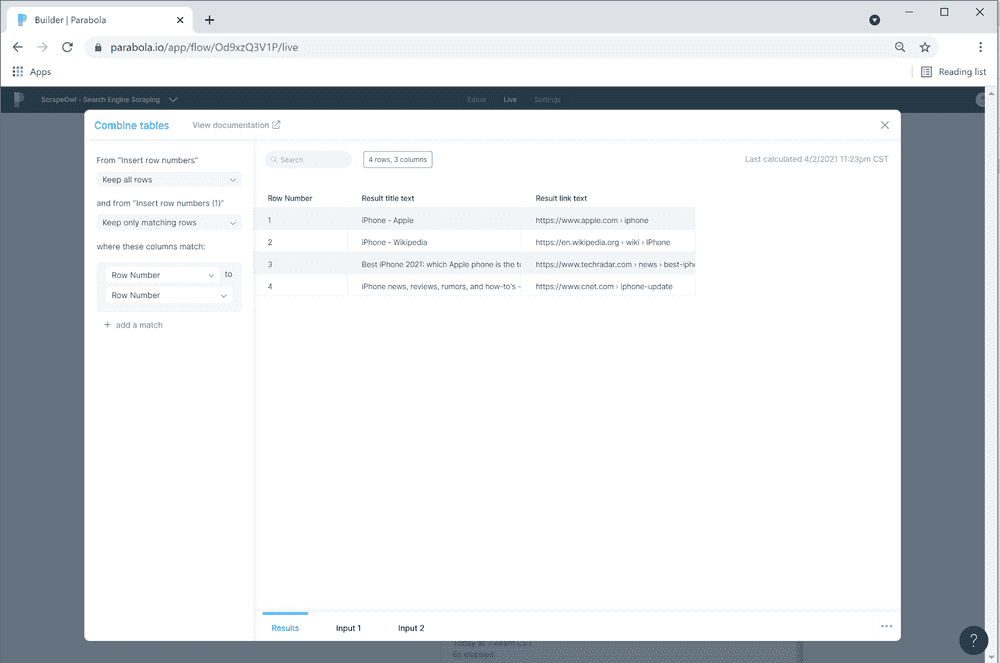
And we’re almost done! This is what the final table looks like.
All that’s left to do is extract the table into a Google sheet document.
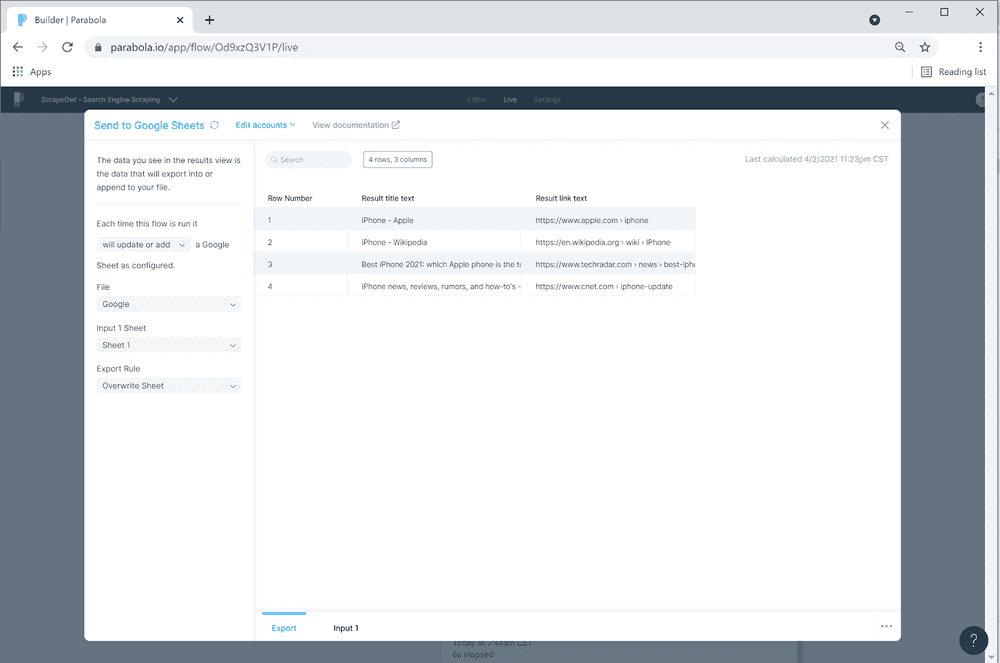
Your Parabola flow should look something like this.
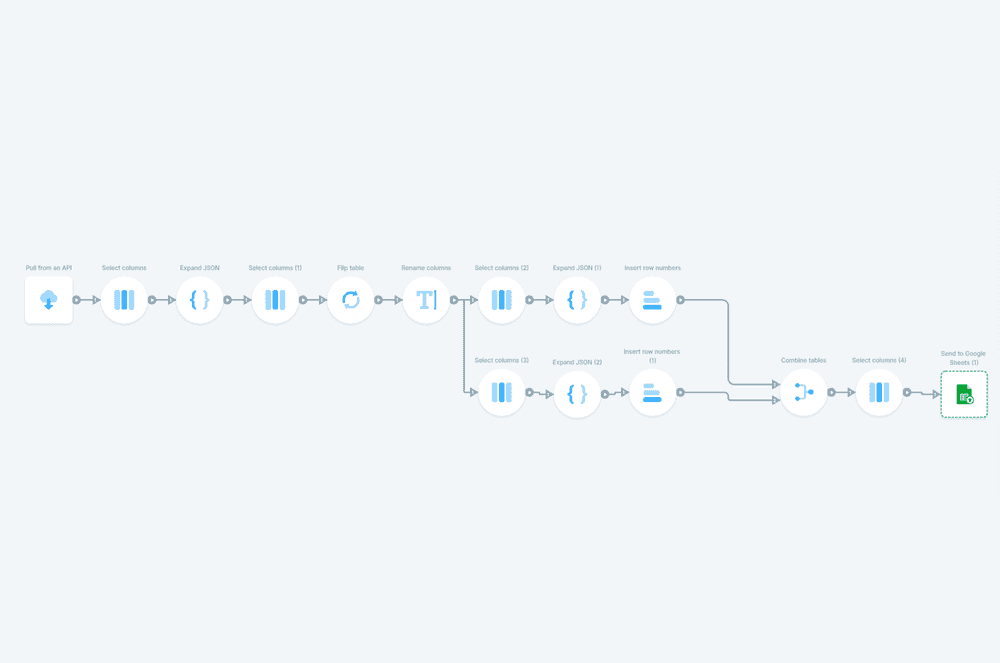
For more information on using Parabola, visit Parabola’s help guide.
